IMPORANT INFO
Q: What program do I need to use Creative Colour Presets?
A: Creative Colour Presets are designed to be used with ADOBE LIGHTROOM (desktop version for Mac/Windows). If you don't already have LR you can download it here from Adobe
Download LIGHTROOM CLASSIC CC or Download LIGHTROOM CC
Q: Will Creative Colour Presets work on both RAW and JPGS?
A: These presets are great applied to either RAW images or JPEG photos (including iPhone pics). They may process a bit different when used on RAW images from different makes of camera as there is a lot more image data that will affect the final look.
Q: How do I receive my downloads?
A: You will be sent an email link to download your new presets directly after purchase :) PLEASE NOTE that these files need to be downloaded onto your laptop or computer.
Q: How do I install the video LUTS into my editing program?
HOW TO INSTALL: Adobe Premiere Pro https://youtu.be/yAwrkw5MKJ8
HOW TO INSTALL: Final Cut Pro X https://youtu.be/7Ig-5fjX7WY
PLEASE NOTE: These LUTS are best used on Canon Colour Space cameras or Smart Phones + standard point and shoot cameras. If you want to use them on flattened colour spaces like Sony's SLOG or similar then further tweaking will be required.
Q: Can I use these on my iPhone?
A: We have mobile app called COLOURTONE which you can use to edit all your pics direct on your iPhone :) It has the same presets as all our collections available here and is super easy. Just tap the link here to download: COLOURTONE APP
* ANDROID VERSION OF COLOURTONE APP NOT YET AVAILABLE
If you would like more control over your edits or are using an android phone you can download and install your presets in the LIGHTROOM CC (cloud based version) and also download the LR MOBILE app and your presets will automatically sync to the app and be available to use on your phone.
HOW TO INSTALL VIDEOS